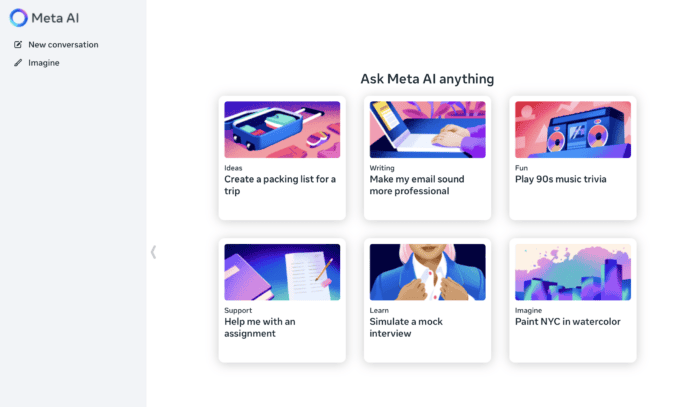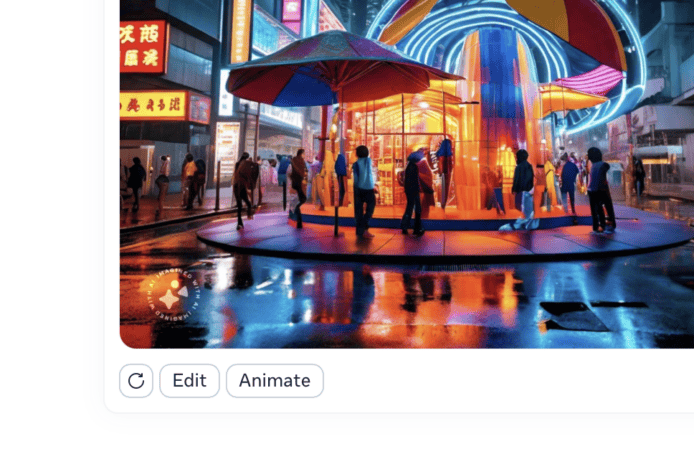【技术分享】爬虫-化被动为主动
2017-05-05 14:46:51
阅读:1030次
点赞(0)
收藏
![【技术分享】爬虫-化被动为主动]()
作者:二三五
![【技术分享】爬虫-化被动为主动]()
前言
现在网上有很多被动式扫描器,配置一个代理给浏览器设置,然后人去点击浏览器上的网页,在这种模式下抓到的URL数量没有用爬虫的效果好。
driver.get('http://demo.aisec.cn')
_but_click=""" varbut_list=document.getElementsByTagName("input"); for(b_i=0;b_i<but_list.length;b_i++){ varbut_type=but_list[b_i].attributes["type"].value if(but_type=="button"||but_type=="submit"){ but_list[b_i].setAttribute('target','_blank'); but_list[b_i].click(); } } """
![【技术分享】爬虫-化被动为主动]()
![【技术分享】爬虫-化被动为主动]()
driver.current_url 有什么坑?
![【技术分享】爬虫-化被动为主动]()
![【技术分享】爬虫-化被动为主动]()
本文由 安全客 原创发布,如需转载请注明来源及本文地址。
本文地址:http://bobao.360.cn/learning/detail/3753.html
2017-05-05 14:46:51
阅读:1030次
点赞(0)
收藏

作者:二三五

作者:二三五
投稿方式:发送邮件至linwei#360.cn,或登陆网页版在线投稿前言
现在网上有很多被动式扫描器,配置一个代理给浏览器设置,然后人去点击浏览器上的网页,在这种模式下抓到的URL数量没有用爬虫的效果好。
我个人是比较懒的,先也写了个被动的扫描器,不想改以前写的东西,而且被动也有被动的优点,所以就想可不可以让爬虫也设置个代理。就有了下面的东西,很方便。
实操
如何在不改变原被动扫描器的情况下让被动变成主动。主结构:
以phantomjs为核心,用JS模仿人对页面的操作,代理软件抓链接。以下流程是通用pychon脚本实现的。
1打开浏览器并设置代理->2输入网址->3填充表单->4点击按钮->5点击超链拉->6关闭标签->7关闭浏览器,循环2-6。
打开浏览器并设置代理
proxy_config=[ '--proxy=127.0.0.1:8080', '--proxy-type=http', '--ignore-ssl-errors=yes', ] phantomjs_path='/home/ubuntu_235/proxyscan/phantomjs/phantomjs/bin/phantomjs' driver=webdriver.PhantomJS(executable_path=phantomjs_path,service_args=sys_config) 输入网址driver.get('http://demo.aisec.cn')
填充表单
_input_text=""" varinput_list=document.getElementsByTagName("input"); for(i_i=0;i_i<input_list.length;i_i++){ varinput_type=input_list[i_i].attributes["type"].value if(input_type=="text"||input_type=="password"){ input_list[i_i].value="ascan@ascan.com"; continue; } if(input_type=="radio"||input_type=="checkbox"){ input_list[i_i].setAttribute('target','_blank'); input_list[i_i].checked="True"; } } """ 点击按钮_but_click=""" varbut_list=document.getElementsByTagName("input"); for(b_i=0;b_i<but_list.length;b_i++){ varbut_type=but_list[b_i].attributes["type"].value if(but_type=="button"||but_type=="submit"){ but_list[b_i].setAttribute('target','_blank'); but_list[b_i].click(); } } """
点击超链接
_a_click=""" vara_list=document.getElementsByTagName("a"); for(a_i=0;a_i<a_list.length;a_i++){ a_list[a_i].setAttribute('target','_blank'); a_list[a_i].click(); } """ 这里注意下,我在click前给标签加了一个target=”_blank”,在新的标签页打开链接关闭标签
forhindriver.window_handles[1:]: driver.switch_to_window(h) driver.close()注意:应该先获取有标签页的handle在用switch_to_window
切换到该标签页,执行quit()操作。driver.window_handles[1:]保留的是第一个页面。在完成所有操作后关闭浏览器
driver.close()通过burpsuite抓到的请求包

最终实现的结果展示

一些注意点:
如何获取当前页面的所有<a>标签的href?
url_list=[] a_list=self.driver.find_elements_by_xpath("//a[@href]") foraina_list: url_list.append(a.get_attribute("href")) print(url_list) 如何获取当前标签的URL?driver.current_url 有什么坑?
a.浏览器打页面要时间,但python不知道(不是真不知道)
b.会不明原因的卡死,没有报错
c.页面跳转


本文由 安全客 原创发布,如需转载请注明来源及本文地址。
本文地址:http://bobao.360.cn/learning/detail/3753.html