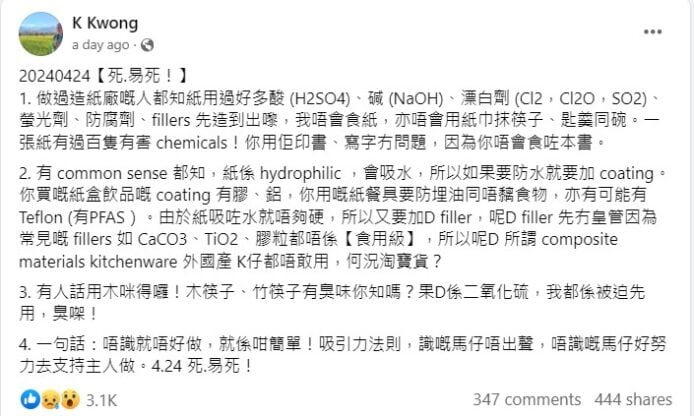365 days of free premium antivirus
Threats like ransomware, software vulnerabilities and theft of personal data make online security more important than ever. Free antivirus packages give you basic protection from malicious software, but for more comprehensive coverage (including link-scanning, identity protection and parental controls), you'll have to dig into your wallet for a premium program.
Or will you? The world's top antivirus developers all offer fully-featured free trials of their security suites (usually 30 days, but sometimes longer) for you to evaluate the software and decide whether to invest in a licence. With so many demos available, it's perfectly possible to enjoy a full 365 days of premium protection completely free. Once the year is up, you'll know exactly which suite suits you best, and know that you're making the best decision. We've sampled the most generous trials available, and put together a list that will give you the best protection got a full year.
Only install one antivirus program at a time to avoid conflicts as security suites mistakenly flag one another as a threat. Some trials will detect other security tools automatically, but it's a good idea to use a third-party uninstaller like Revo or GeekUninstaller to make sure you've completely removed all traces before installing the next one (we used GeekUninstaller and had no issues).

Norton Security Standard makes it easy to drill down through the various categories to find the specific options you need 1. Norton Security Standard
Trial period:30 days
Full price:29.99, US$29.99, about AU$39.62 (one year, one device)
Key features: Antivirus Anti-spyware Anti-malware Phishing protectionNorton Security Standard doesn't overwhelm you with options, which is a key part of its appeal (together with Norton's swift reaction to new threats and vulnerabilities). The trial takes a while to install - both to download all the necessary basic components - and you'll need to register for a Norton account before using it for the first time.

Once it's finished, you'll be presented with a refreshingly simple interface, featuring just a handful of main controls, which you can then drill down through to find the exact tool you want. It's a clever way to make a complex suite of options more accessible. Virus detection is excellent too, and if you like the trial enough to pay for the full version, you'll also have your own Norton tech on call 24/7 to help secure your PC from malicious software. There's even a money-back guarantee if anything slips through the net.

The Deluxe edition of Norton Security includes protection for your mobile devices - very handy 2. Norton Security Deluxe
Trial period:30 days
Full price:39.99, US$39.99, about AU$52.84 (one year, five devices)
Key features: Antivirus Anti-spyware Anti-malware Phishing protection Multi-device supportOnce you've tried the standard version of Norton's online security suite, try upgrading to Norton Security Deluxe , which lets you protect not just PCs, but also Macs, smartphones and tablets (up to five). Google typically does a good job preventing malicious apps entering the Play Store, but if anything unpleasant makes its way onto your mobile device, Norton will catch it before it causes damage (there's no equivalent safeguard for iOS - presumably due to Apple's more rigorous vetting process for developers).

This edition also adds a convenient web portal for managing antivirus on your devices remotely, plus protection when you're shopping online.
Again, the interface is simple, and the key features are easy to find for the most part. The heading 'More Norton', which contains the Deluxe tools, could be more helpfully named, but since you've already used the Standard version you'll be used to its idiosyncrasies.

Kaspersky offers a frill-free antivirus program that won't slow down your gaming PC 3. Kaspersky Antivirus
Trial period:30 days
Full price:22.49, US$39.95 (one year, one device) AU$61.95 (two years, one device)
Key features: Antivirus Anti-spyware Gamer mode Online management toolsLike Norton, Kaspersky is a well-known and trusted name in internet security, with a reputation to match.Kaspersky Antivirus doesn't offer the bells and whistles you'll get with its full security suite (more on that below), but it's a reliable antivirus package that, importantly, won't slow down your PC. The trial will only protect one device, so consider making it the one you use most for gaming or other taxing tasks that might be affected by a heftier security tool.

When you install the trial you'll be prompted to enter a registration code, but you can ignore this - there's a link on the right that enables you to activate the trial version instead. Before performing your first scan, make sure you update the threat database. It's a slightly annoying extra step, but after this, updates will be performed automatically in the background.
You're offered a choice of full, quick and selective scans (the latter of which can target a specific drive or folder), as well as an option to scan external devices. It's recommended that you run a full scan straight after installation, after which you can schedule your own scans for convenient times.

For online banking and shopping, Kaspersky Internet Security 2016 is a good choice for protecting your data 4. Kaspersky Internet Security 2016
Trial period:30 days
Full price:35.99, US$79.95, AU$89.95 (one year, three devices)
Key features: Antivirus Anti-spyware Gamer mode Online management tools Identity protection Online banking protection Parental controlsKaspersky Internet Security 2016 contains all the same features as its standard antivirus, with extra tools for keeping youngsters safe online and protecting your financial details from potential snoopers while you're shopping and banking online. Its proprietary Safe Money tool checks the website you're visiting against a list of genuine online banking sites and alerts you if it doesn't match - ideal for banks like Natwest, which (confusingly) use a different domain for online customers. There's also webcam protection (in case Mark Zuckerberg's masking-tape-over-the-lens solution doesn't appeal)