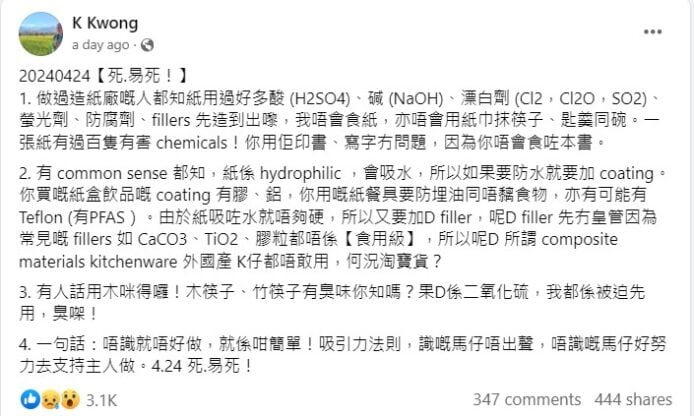The holidays are upon us, online sales are expected to go through the roof , and more U.S. consumers than ever (68 percent, or roughly 170 million people)plan to buy technological gifts this holiday season. Unfortunately, cybercriminals bank (no pun intended) on heightened shopping excitement and lowered safety practices, thus coming up with more creative ways to make their holiday a prosperous one.
It’s hard to know what holiday scams are out there, let alone how to spot one; we’re here to help. If you’re aware of the dangers and how to spot them, it will give you better security on all your devices, and better peace of mind, as well.
1. Fraudulent Emails
Emails containing false offers for great deals, e-cards containing malware , imitation delivery statuses, and phony shipping confirmations are sent out in bulk this time of year. You’ll get an email with FedEx telling you that there was a problem with your package. Or you’ll open your inbox to find one or more offers that are practically impossible to ignore from a retailer you know. Or you’ll see an email advising you of the shipping status of a package you order from UPS. They can all look real, and a lot of them could be bogus.
What to Do:Make sure it’s a scam; there are a few ways you can spot one 5 Examples To Help You Spot A Fraud Or Fake Email 5 Examples To Help You Spot A Fraud Or Fake Email The shift from spam to phishing attacks is noticeable, and is on the rise. If there's a single mantra to keep in mind, it's this -- the number one defense against phishing is awareness. Read More . The punctuation and spelling will be poor, or you will be asked by the sender for personal information. Another way to tell is by checking the sender’s email address against the sender’s name.
Don’t respond to a suspicious email or click on anything in it: No pictures, no links, no buttons, and no banners. If you click on any of the elements, it may activate malware and/or or provide personal information to the scammer. To identify the authenticity of the email content, open a new window and type in the retailer’s address to go directly to the site.
If it’s an e-card as an attachment, don’t open the attachment if you don’t know the sender. Be careful not to click on any links that say, “View the e-card”. Doing either of these could download malware to your computer.
And never give your banking information, social security number, etc. to anyone. A reputable business would never ask you for personal information.
2. Change the Password on Your Cutlery
Image Credit: master_art via Shutterstock
Even a fork can connect to the internet these days, which means it needs a password. That fork,and any smart appliance and device (the Internet of Things ),comes with a default one. If there is anything that is going to get your digital life into trouble, it’s a default, hackable password.
What to Do: Change the manufacturer’s default password to a password that’s hard to guess and write it down. Make it a combination of letters, symbols and numbers, and change it regularly.
3. Don’t Use the Same Password on All Sites
Passwords, passwords. When you sit down at your computer or you pull out your smartphone to shop, you’re going to need a password for all those sites you’re going to visit. Sure, having one password is convenient, but once someone hacks your password on one account, they’ll reap the monetary benefits from all of them.
What to Do:Use a password manager that can be used on your smartphone as well as your computer, i.e. LastPass . This will keep track of your logins and passwords for any site you visit. You don’t even have to type! A few clicks will fill everything in for you so you don’t have to memorize any passwords if you don’t want to.
Bonus Tip:When the site asks you if you want to store your financial details (like your credit card number) on the site to use the next time you’re there, don’t do it. It’s yet another way for a criminal to get his hands on your personal information.
4. Enable Two-Factor Authentication
Speaking of shopping on websites, a lot of them offer two-factor authentication . This provides two layers of authenticity, not just one. The first layer of security is your login and password. Depending on the web site, the second layer of security will be something like a PIN, a second password, or even a voice print.
What to Do:Use two-factor authorization everywhere it’s offered. Some types of businesses, like banks, have automatic two-factor authorization. It’s a lot harder for a hacker to hack through two layers of security than just a password, so enable it whenever you can.
5. Check the Safety of the Website You’re VisitingA secure site has a closed padlock in the address bar and its URL starts with HTTPS, which means it has anSSL Certificate What Is an SSL Certificate, and Do You Need One? What Is an SSL Certificate, and Do You Need One? Browsing the Internet can be scary when personal information is involved. Read More . An SSL Certificate is a certificate designed to keep the connection more secure between you and the site’s server.
What to Do:One excellent way to add some security to your browsing is to install a browser add-on called HTTPS Everywhere . Visit the website when you install it. It’s designed to protect you from different types of surveillance Avoiding Internet Surveillan