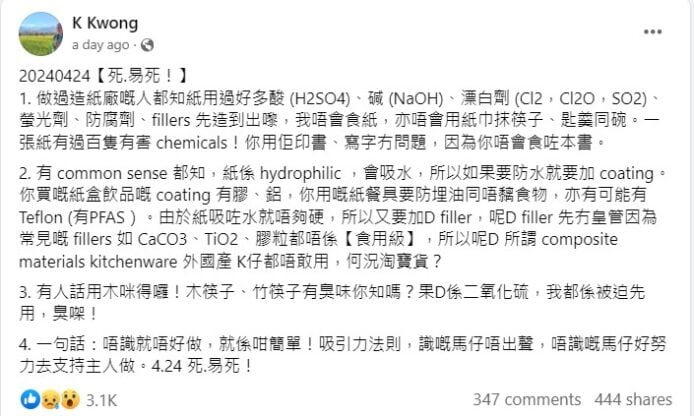The ease of technology and digital media have leveled the playing field for small businesses. Now, they have the tools needed to compete in terms of promotion and marketing alongside big players in the industry, while also selling their products and services to larger audiences. For that to happen, however, they need a website, and the most popular platform for creating one isWordPress.
WordPress is an easy choice for many small companies because the basic package is free with no limitations, and you can have a website up and running in a few minutes. It’s alsoSEO-friendly and easy to maintain even if you are not tech-savvy. However, WordPress isn’t perfect and one of the biggest potential problems you should be aware of with the platform is security breaches.
A good example is thePanama Papers, a high-profile case of data leaks involving more than 4.8 Million emails from the Mossack Fonseca website, a Panamanian law and accounting firm. It turns out the security breach was because the WordPress version of the website was outdated.
If you think you’re safe because you’re part of a small company, you’d be mistaken. Big or small, hackers don’t discriminate when it comes to breaching websites. And as a business owner, it’s your responsibility to ensure that your website does not pose a threat to any visitor to your website.
It’s easy enough to protect yourself if you are aware of the threat. Here are some ways you can secure your WordPress website without taking too much trouble.
Make a Careful Selection of Your HostOne report reveals that as many as 41 percent of websites that were hacked are because the hosting service did not put a lot of importance on security. For that reason alone, it’s important to select the host service not only for its compatibility with WordPress or price point but also for its security protocols.
While choosing a reliable web hosting company it is not a guarantee against a security breach, it will go a long way towards relieving some of the worries you may have about your website. Before choosing a hosting service, ask about their security protocols to find out if they have the requisite firewalls and malware scanning.
Activate the Security KeysThe WordPress Security Keys also known as WordPress Secret Keys are built into the software starting from the 2.5 version. You have to define it by changing the wp-config.php , found in the root directory of basic installation of WordPress. This is a set of random characters, of which there are four types: AUTH_KEY, AUTH_KEY, SECURE_, NONCE_KEY, and LOGGED_IN_KEY. This makes it more difficult for hackers to crack site passwords.
You can generate your own key , copy and paste it to the wp-config.php, and that is it.
Keep Your Website UpdatedHackers are always coming up with new ways to get access to websites, and WordPress developers move just as constantly to block them. However, you have to update your website to take advantages of these security fixes.
As mentioned earlier, the problem with the Mossack Fonseca website was the failure to update it. Fortunately, WordPress has automatic update features you can configure, something that came with the 3.7 version. You can update it manually as well if you choose.
Use Stronger PasswordsIt may seem obvious, but as many as 8 percent of websites hacked simply because people are too lazy to use strong passwords. If you have a hard time keeping track of your passwords, you can use a password manager such as LastPass .
Security goes beyond just your paasswords. You should also make an effort to use more creative usernames instead of admin, as many people do.
Keep Track of Access AttemptsYou can stymie hackers, which will keep trying to access your site by randomly using different usernames and passwords, by restricting the number of failed attempts you will allow. WordPress does not do this by default. You need to use a plugin such as Login LockDown to control access to your site by setting the number of failed attempts before refusing access, and for how long.
You can also try using two-step authentication , where any user has to input the login credentials and then enter a one-time code sent to either a mobile phone or email address.