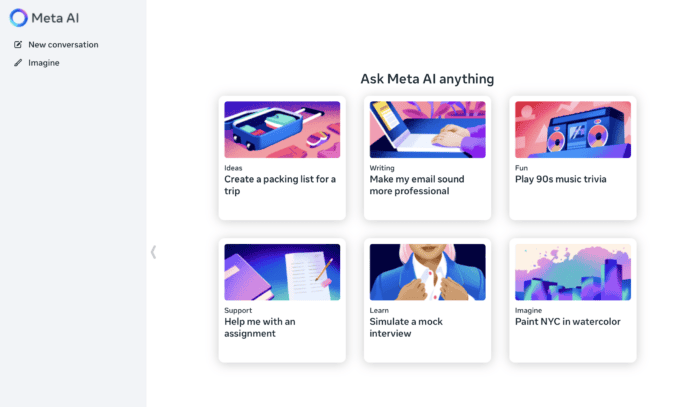This is my first deep dive into OpenSSL and boy oh boy is it complicated and not well documented. Unfortunately that means I can’t explain a ton of the reasoning behind the decisions I made in my code. It’s mostly like that because that’s what I found that works.
AndroidPay sends a JSON payload to a server. In that payload are 3 things the tag, the ephemeralPublicKey, and the encryptedMessage (the data). On the server side we need the private key which is the companion to the public key that AndroidPay used to encrypt everything. With those 4 things we can then decrypt the encryptedMessage.
Step 1We need to get the private key that resides on the server into a format that OpenSSL can use. It along with the ephemeral public key will be used to generate a shared key that can decrypt the message. The documentation says that the private key given in the example is created in the PKCS8 format. Luckily OpenSSL has a handy container for that called PKCS8_PRIV_KEY_INFO and the nice thing is that it allows us to use BIO which is OpenSSLs IO wrapper to read the key into the PKCS8_PRIV_KEY_INFO format. We can also leverage BIO s simple base64 decoding capabilities.
PKCS8_PRIV_KEY_INFO *p8; BIO *bio_64 = BIO_new(BIO_f_base64()); BIO *bio_mem = BIO_new(BIO_s_mem()); // Read merch_privkey_b64 into BIO BIO_set_flags(bio_64, BIO_FLAGS_BASE64_NO_NL); BIO_write(bio_mem, merch_privkey_b64, (int)merch_privkey_b64_len); bio_mem = BIO_push(bio_64, bio_mem); // Read the key from the BIO p8 = d2i_PKCS8_PRIV_KEY_INFO_bio(bio_mem, NULL); BIO_free_all(bio_64);Once we have the private key into the PKCS8_PRIV_KEY_INFO container there’s a nice method that will convert it into an EVP_PKEY which is what we want to use for public and private key pairs.
EVP_PKEY * private_key = EVP_PKCS82PKEY(p8); PKCS8_PRIV_KEY_INFO_free(p8);After we free up our p8 variable and we have our private key ready to go.
Step 2Now we need to get the ephemeral public key into that EVP_PKEY format. This key is a point on a special elliptic curve called NIST P-256 or in OpenSSL it’s known as prime256v1. The ephemeral public key is base64 encoded so we need to decode it then the octet string aka byte string represents a point along the curve. We can set it using an o2i method which means octent to something. (Maybe input??) I don’t really know what the ‘i’ stands for.
EC_KEY *pubkey = EC_KEY_new_by_curve_name(NID_X9_62_prime256v1); if (o2i_ECPublicKey(&pubkey, ephemeral_pubkey_octet, ephemeral_pubkey_octet_len) == NULL) { ERROR; }These methods deal with a different type than the EVP_PKEY type we saw in step 1. That’s kind of annoying, now we need to convert this EC_KEY type so that our public key and private key can play nice together. From what I understand EC_KEY is a lower level object in OpenSSL and it’s advisable to only use those if you really know what you’re doing. I don’t, so we need to convert it to the higher level EVP_PKEY . I believe EVP_PKEY s actually use EC_KEY s under the hood and there’s actually a nice method to set an EC_KEY in and EVP_PKEY .
EVP_PKEY * public_key = EVP_PKEY_new(); if (!EVP_PKEY_set1_EC_KEY(public_key, pubkey)) { ret = MOBILEPAY_ERROR_COULD_NOT_SET_EPHEMERAL_PUBKEY; }Now we have a public key and a private key. Both are in the same format so they should play nice with each other.
Step 3We now need to use our public and private keys to generate a shared secret key. This shared secret and the ephemeral public key will get concatenated into a single string that we can use to generate our decryption key. In order to create the shared secret we need to use the EVP_PKEY methods. First we’ll create a context container to hold both keys and then derive the shared secret.
EVP_PKEY_CTX *kctx = EVP_PKEY_CTX_new(state->private_key, NULL); size_t shared_secret_len; if (!EVP_PKEY_derive_init(kctx) || !EVP_PKEY_derive_set_peer(kctx, public_key) || !EVP_PKEY_derive(kctx, NULL, &shared_secret_len)) { ERROR; }This first call to derive will tell us how large the shared secret buffer needs to be. We then use that to allocate a new buffer that the shared secret will go in.
unsigned char *shared_secret = OPENSSL_malloc(shared_secret_len); if (!EVP_PKEY_derive(kctx, shared_secret, &shared_secret_len)) { ERROR; } EVP_PKEY_CTX_free(kctx);Now we have our shared secret. This along with the ephemeral public key are what make up the input keying material of the HKDF algorithm that we’ll use for generating our decryption key so let’s concatenate those two together.
size_t input_keying_material_len = shared_secret_len + ephemeral_pubkey_octet_len; unsigned char *input_keying_material = OPENSSL_malloc(input_keying_material_len); memcpy(input_keying_material, ephemeral_pubkey_octet, ephemeral_pubkey_octet_len); memcpy(input_keying_material + ephemeral_pubkey_octet_len, shared_secret, shared_secret_len); OPENSSL_free(shared_secret);After this step we should have all the things necessary to validate the input and generate our decryption key.
Step 4To generate the encryption key we need to use the HKDF algorithm with a SHA256 hash. This means we’ll need to use the SHA256 message digest constant provided by OpenSSL. Since it’s a constant we don’t need to worry about cleaning it up which is nice. We’ll then take that constant and run it through an HMAC as per the HKDF algorithm’s extract step. As part of the HMAC we don’t include a salt according to the AndroidPay spec and we use our input_keying_material that we generated previously.
const EVP_MD *sha256 = EVP_get_digestbynid(NID_sha256); unsigned char *prc; unsigned int prc_len = EVP_MD_size(sha256); if (HMAC(sha256, NULL, 0, input_keying_material, input_keying_material_len, prc, &prc_len) == NULL) { ERROR; }This gives us the pseudo-random characters we need to put in a key that we’ll then feed through the HKDF expand step. One thing to keep in mind is that we’re dealing with a SHA256 hash for HKDF. This results in only a single iteration through the HKDF expansion alogrithm which greatly simplifies our code. As per the AndroidPay docs we use “Android” as the HKDF info.
unsigned char T[EVP_MD_size(sha256)]; size_t T_len; EVP_PKEY *prk = EVP_PKEY_new_mac_key(EVP_PKEY_HMAC, NULL, prc, prc_len); //pseudorandom key EVP_MD_CTX *hmac = EVP_MD_CTX_new(); // Once we've generated the pseudo random key we run // the HKDF expand step passing "Android" in for info. unsigned char byte = 1; if (!EVP_DigestSignInit(hmac, NULL, sha256, NULL, prk) || !EVP_DigestSignUpdate(hmac, "Android", 7) || !EVP_DigestSignUpdate(hmac, &byte, 1) || !EVP_DigestSignFinal(hmac, T, &T_len)) { ERROR; } EVP_MD_CTX_free(hmac); EVP_PKEY_free(prk);After one iteration through HKDF expansion we should have a single 256 bit string. The first half of those bits (128 or 16 bytes) are the symmetric key, the second half are the mac key. We’ll use the symmetric key to decrypt the encrypted message and we’ll use the mac key to validate the tag and make sure that we are decrypting something that actually came from our AndroidPay client.
unsigned char *encryption_key = OPENSSL_malloc(16); unsigned char *mac_key = OPENSSL_malloc(16); memcpy(state->encryption_key, T, 16); memcpy(state->mac_key, T + 16, 16);We’re almost ready to decrypt the message now.
Step 5Before we do the decryption we want to make sure that the tag value that was sent with the AndroidPay payload is valid. That will indicate that this is a valid request and we are clear to decrypt it. The tag value should be the result of an HMAC with a SHA256 hash of the mac_key and the encrypted_message. We’ll once again use the EVP_MD for the SHA256 message digest. Make sure the encrypted message is base 64 decoded.
const EVP_MD *sha256 = EVP_get_digestbynid(NID_sha256); unsigned char tag_comparison[EVP_MD_size(sha256)]; unsigned int tag_comparison_len; if (HMAC(sha256, mac_key, 16, encrypted_message, encrypted_message_len, (unsigned char *)&tag_comparison, &tag_comparison_len) == NULL) { ERROR; }Once we have the tag_comparison we then have to compare it but we need to be mindful of timing attacks here. Luckily OpenSSL provides a memcmp method that guards against timing attacks.
if (CRYPTO_memcmp(tag, &tag_comparison, tag_len)) { INVALID; }We’ve now validated the AndroidPay data so we’re clear to decrypt.
Step 6Decrypting the encrypted data is pretty straight forward if you’ve made it to this point. We just need to make sure the encrypted_message is base 64 decoded then run it through the appropriate cipher. For AndroidPay the cipher is AES128 CTR mode with a zero IV. I don’t know what that means but OpenSSL has functions and parameters that share that name so we can use those.
EVP_CIPHER_CTX *decode_ctx = EVP_CIPHER_CTX_new(); unsigned char * unencrypted_message = OPENSSL_malloc(encrypted_message_b64_len); size_t unencrypted_len = 0, final_unencrypted_len = 0; if (!EVP_CIPHER_CTX_init(decode_ctx) || !EVP_DecryptInit_ex(decode_ctx, EVP_aes_128_ctr(), NULL, encryption_key, 0) || !EVP_DecryptUpdate(decode_ctx, unencrypted_message, (int *)&unencrypted_len, encrypted_message, (int)encrypted_message_len) || !EVP_DecryptFinal_ex(decode_ctx, unencrypted_message + unencrypted_len, (int *)&final_unencrypted_len)) { ERROR; } unencrypted_len += final_unencrypted_len; unencrypted_message[unencrypted_len] = '\0';A few things we need to be mindful of, the unencrypted lengths provided need to be set to something otherwise it causes errors, also you can’t just reuse the same length variable in the final step as you did in the update step. The final step isn’t additive so you need to make sure you’re moving the pointer and using a new length variable. Finally, the base 64 length we use to allocate the unencrypted_message buffer is going to be larger than the message data so we need to make sure that we properly terminate the message at the correct spot. Otherwise you could get garbage in the message buffer.
ConclusionI’m not entirely sure why some of these things are the way they are but once it’s all together the decryption process seems pretty logical. This was my first dive into the OpenSSL codebase and I’m not completely convinced that I got everything correct but it works and hopefully doesn’t have any major issues.