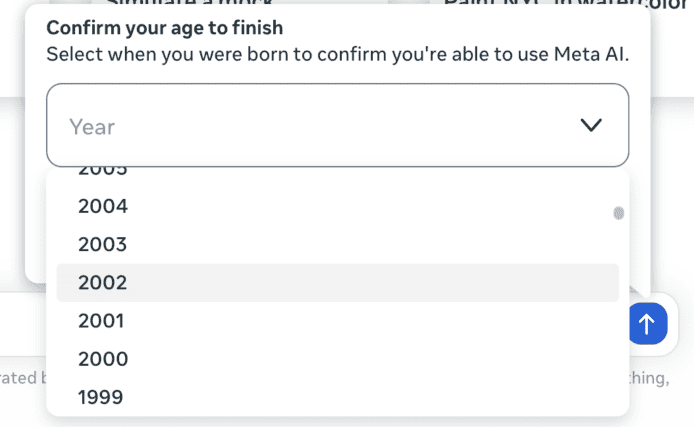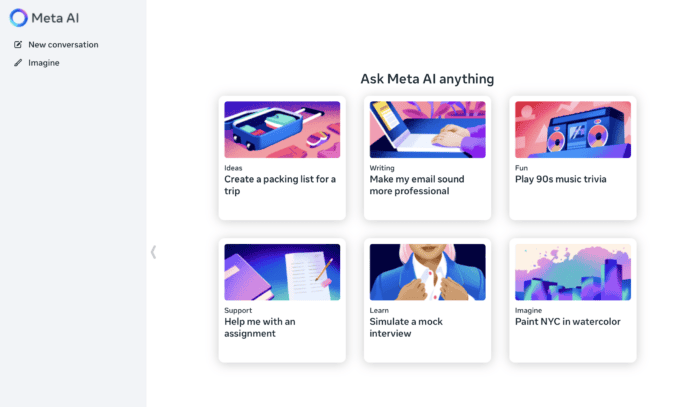Microsoft today released a new windows 10 preview with improvements to security, the Narrator app, and accessibility. The update bumps Windows 10 frombuild 18305 (made available to testers on December 19) to build 18309. These builds are from the 19H1 branch, which will arrive in the first half of this year.
Windows 10 is being developedas a service, meaning it receives new features on a regular basis. Microsoft has released six major updates so far:November Update, Anniversary Update , Creators Update , Fall Creators Update ,April 2018 Update, andOctober 2018 Update.

Microsoft has revamped the Windows Hello PIN reset experience with the same look and feel as signing in on the web and added support for setting up and signing in with a phone number account. Both were first made available in build 18305, but now all Windows 10 editions have the changes as well.
The Narrator app has gained the ability to download more voices (without having to download language packs), to tab between the main actions on Narrator Home, and to use a command to render current character phonetics (Narrator + 5 twice). Other improvements have been made to reading of controls while navigating and editing, table reading in PowerPoint, reading and navigating experiences with Chrome and Chrome menus.
As for accessibility, Microsoft has added 11 additional mouse pointer sizes in the Cursor and Pointers settings. There are now 15 sizes in total.
Bug fixes and known issuesThis 19H1 build includes the following general bug fixes and improvements:
Fixed an issue where using Hyper-V with an external vSwitch in addition to the default resulted in many UWP apps not being able to connect to the internet. Fixed two issues resulting green screens citing an issue with win32kfull.sys in recent builds one when using an Xbox controller with your PC, one when interacting with Visual Studio. Fixed an issue where changes to Mouse Keys settings in Settings wouldn’t persist. Some small adjustments to the text across various pages in Settings. Fixed an issue resulting in XAML context menus across the system sporadically not invoking over the last several flights. Fixed an issue resulting in explorer.exe crashing when right clicking a network printer. If you press WIN+H to start dictation in an unsupported language, there’s a notification explaining that this is why dictation isn’t starting. Added a notification that will appear the very first time you press Left Alt + Shift it explains that this hotkey triggers an input language change, and includes a direct link to the settings where the hotkey can be disabled, if pressing it was unintentional. Disabling Alt + Shift will not impact the use of WIN + Space, which is the recommended hotkey for changing input methods. Fixed an issue where the cmimanageworker.exe process might hang, causing system slowness or higher than normal CPU usage. Based on feedback, if you clean install Pro, Enterprise, or Education editions of Windows, the Cortana voice-over will be disabled by default. Screen reader users can still choose to start Narrator at any time by pressing WIN + Ctrl + Enter. When Scan Mode is on and Narrator is on a slider, the left and right arrows will decrease and increase the slider. Up and down arrows will continue to navigate to the previous or next paragraph or item. Home and End will move the slider to the beginning or the end. Fixed the issue where Narrator could not be turned off when Narrator message box “Another Ease of Access application is preventing Narrator from supporting touch…” was displayed. Fixed the issue where Narrator did not read process/applications from Task Manager when “More details” view was selected. Narrator now announces the state of hardware buttons such as volume keys. Fixed a couple issues related to mouse pointer sizes not increasing/decreasing properly when DPI is set to something other than 100%. Fixed the issue where Magnifier failed to follow Narrator cursor in Magnifier centered mouse mode if “follow Narrator cursor” option was selected. If you were seeing Windows Defender Application Guard and Windows Sandbox fail to launch on Build 18305 with KB4483214 installed, that will be fixed once you upgrade to this build. Enhanced Windows Sandbox to better support high DPI displays. If you were seeing random yet frequent explorer.exe crashes with Build 18305, a server-side change was made to resolve this. This same issue is suspected to also be the root cause resulting in some Insiders finding Start would reset back to default in the previous build. Fixed an issue resulting in upgrades failing with error code 0x800F081F 0x20003 if Developer Mode had been enabled. Fixed the issue where the Task Scheduler UI may appear blank even though there are scheduled tasks. For now, you’ll need to use the command line if you want to see them.This build has 14 known issues:
The hyperlink colors need to be refined in Dark Mode in Sticky Notes if the Insights are enabled. The Windows Security app may show an unknown status for the Virus & threat protection area, or not refresh properly. This may occur after upgrade, restart, or settings changes. Launching games that use BattlEye anti-cheat will trigger a bug check (green screen). USB printers may appear twice in the Devices and Printers under Control Panel. Reinstalling the printer will resolve the issue. Clicking your account in Cortana Permissions isn’t bringing up the UI to sign out from Cortana (if you were already signed in) for some users. Creative X-Fi sound cards are not functioning properly. When attempting to update this build some S Mode devices will download and restart, but fail the update. Night light functionality is impacted by a bug in this build. When you open Action Center the quick actions section may be missing. Appreciate your patience. Clicking the network button on the sign-in screen doesn’t work. Some text in the Windows Security app may not currently be correct, or may be missing. This may impact the ability to use some features, such as filtering Protection history. Users may see a warning that their USB is currently in use when trying to eject it using File Explorer. To avoid this warning, close down all open File Explorer windows and eject USB media using the system tray by clicking on ‘Safely Remove Hardware and Eject Media’ and then selecting the drive to eject. In certain cases, in may look as though this build downloads and installs successfully but in fact didn’t. If you think you hit this bug, you can type “winver” in the search box on your taskbar to double-check your build number. If you install any of the recent builds from the Fast ring and switch to the Slow ring optional content such as enabling developer mode will fail. You will have to remain in the Fast ring to add/install/enable optional content. This is because optional content will only install on builds approved for specific rings.As always, don’t install this on your production machine.