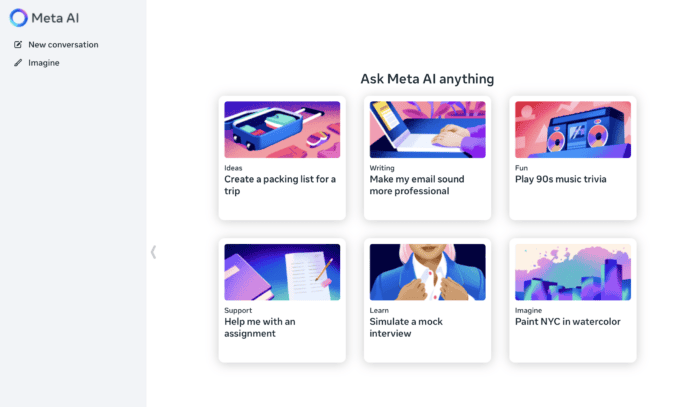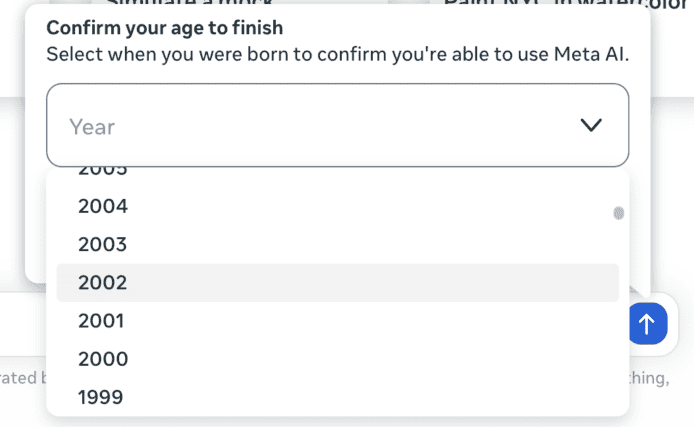使用 RSA 加密上传文件到网易云存储,发现报错
Make sure you have the JCE unlimited strength policy files installed and configured for your JVM
原因是缺少 Java 加密扩展 JCE
解决办法我的环境是 Java 8 ,可以去这里 下载
下载后得到2个 jar 文件

我的环境是 mac 将其拷贝到
/Library/Java/JavaVirtualMachines/jdk1.8.0_91.jdk/Contents/Home/jre/lib/security
再次运行程序即可。
网易云 AWS S3 RSA 加密方式上传文件代码 package awsnos.awsnos; import java.io.File; import java.io.FileInputStream; import java.io.FileOutputStream; import java.io.IOException; import java.security.KeyFactory; import java.security.KeyPair; import java.security.KeyPairGenerator; import java.security.NoSuchAlgorithmException; import java.security.PrivateKey; import java.security.PublicKey; import java.security.SecureRandom; import java.security.spec.InvalidKeySpecException; import java.security.spec.PKCS8EncodedKeySpec; import java.security.spec.X509EncodedKeySpec; import javax.crypto.KeyGenerator; import javax.crypto.SecretKey; import javax.crypto.spec.SecretKeySpec; import com.amazonaws.ClientConfiguration; import com.amazonaws.Protocol; import com.amazonaws.auth.AWSStaticCredentialsProvider; import com.amazonaws.auth.BasicAWSCredentials; import com.amazonaws.client.builder.AwsClientBuilder; import com.amazonaws.services.s3.AmazonS3Encryption; import com.amazonaws.services.s3.AmazonS3EncryptionClientBuilder; import com.amazonaws.services.s3.model.CryptoConfiguration; import com.amazonaws.services.s3.model.CryptoMode; import com.amazonaws.services.s3.model.CryptoStorageMode; import com.amazonaws.services.s3.model.EncryptionMaterials; import com.amazonaws.services.s3.model.EncryptionMaterialsProvider; import com.amazonaws.services.s3.model.StaticEncryptionMaterialsProvider; public class Aws3 { // loadKeyPair的实现方式,非对称加密algorithm = RSA public static KeyPair loadKeyPairRSA(String path, String algorithm) throws IOException, NoSuchAlgorithmException, InvalidKeySpecException { // read public key from file File filePublicKey = new File(path + "/public.key"); FileInputStream fis = new FileInputStream(filePublicKey); byte[] encodedPublicKey = new byte[(int) filePublicKey.length()]; fis.read(encodedPublicKey); fis.close(); // read private key from file File filePrivateKey = new File(path + "/private.key"); fis = new FileInputStream(filePrivateKey); byte[] encodedPrivateKey = new byte[(int) filePrivateKey.length()]; fis.read(encodedPrivateKey); fis.close(); // Convert them into KeyPair KeyFactory keyFactory = KeyFactory.getInstance(algorithm); X509EncodedKeySpec publicKeySpec = new X509EncodedKeySpec(encodedPublicKey); PublicKey publicKey = keyFactory.generatePublic(publicKeySpec); PKCS8EncodedKeySpec privateKeySpec = new PKCS8EncodedKeySpec(encodedPrivateKey); PrivateKey privateKey = keyFactory.generatePrivate(privateKeySpec); return new KeyPair(publicKey, privateKey); } // 对称加密,algorithm = AES public static SecretKeySpec loadKeyPairAES(String path, String algorithm) throws IOException { // Read private key from file. File keyFile = new File(path); FileInputStream keyfis = new FileInputStream(keyFile); byte[] encodedPrivateKey = new byte[(int) keyFile.length()]; keyfis.read(encodedPrivateKey); keyfis.close(); // Generate secret key. return new SecretKeySpec(encodedPrivateKey, algorithm); } // 生成Key的方式,非对称加密 public static KeyPair genKeyPair(String algorithm, int bitLength) throws NoSuchAlgorithmException { KeyPairGenerator keyGenerator = KeyPairGenerator.getInstance(algorithm); SecureRandom srand = new SecureRandom(); keyGenerator.initialize(bitLength, srand); return keyGenerator.generateKeyPair(); } // 生成Key的方式,对称加密 public static SecretKey generateCMasterKey() throws IOException, InvalidKeySpecException, NoSuchAlgorithmException { KeyGenerator symKeyGenerator = null; try { symKeyGenerator = KeyGenerator.getInstance("AES"); } catch (NoSuchAlgorithmException e) { e.printStackTrace(); } symKeyGenerator.init(256); return symKeyGenerator.generateKey(); } // 保存Key,该key只要生成一次就好了,要妥善保管,如果该key丢失了,那么意味着通过该key加密的数据将没法解密 // 非对称 public static void saveKeyPair(String dir, KeyPair keyPair) throws IOException { PrivateKey privateKey = keyPair.getPrivate(); PublicKey publicKey = keyPair.getPublic(); X509EncodedKeySpec x509EncodedKeySpec = new X509EncodedKeySpec(publicKey.getEncoded()); FileOutputStream fos = new FileOutputStream(dir + "/public.key"); fos.write(x509EncodedKeySpec.getEncoded()); fos.close(); PKCS8EncodedKeySpec pkcs8EncodedKeySpec = new PKCS8EncodedKeySpec(privateKey.getEncoded()); fos = new FileOutputStream(dir + "/private.key"); fos.write(pkcs8EncodedKeySpec.getEncoded()); fos.close(); } // 对称 public static void saveSymmetricKey(String path, SecretKey secretKey) throws IOException { X509EncodedKeySpec x509EncodedKeySpec = new X509EncodedKeySpec(secretKey.getEncoded()); FileOutputStream keyfos = new FileOutputStream(path); keyfos.write(x509EncodedKeySpec.getEncoded()); keyfos.close(); } public static void main(String[] args) throws NoSuchAlgorithmException { String accessKey = ""; String secretKey = ""; String bucketName = "cloud201411"; // 1.生成RSA 密钥对 // try { // saveKeyPair("/Users/wenjun/Downloads/rsa", genKeyPair("RSA", 1024)); // // } catch (IOException e) { // // TODO Auto-generated catch block // e.printStackTrace(); // } // 2.加载 RSA 文件 String keyDir = "/Users/wenjun/Downloads/rsa"; // 1.获取CMK,客户端主密钥,可以使用对称和分对称两种方式,下述使用的是非对称的 KeyPair keyPair = null; try { keyPair = loadKeyPairRSA(keyDir, "RSA"); } catch (InvalidKeySpecException e) { // TODO Auto-generated catch block e.printStackTrace(); } catch (IOException e) { // TODO Auto-generated catch block e.printStackTrace(); } // 2. Construct an instance of AmazonS3Encryption. EncryptionMaterials encryptionMaterials = new EncryptionMaterials(keyPair); ClientConfiguration configuration = new ClientConfiguration(); configuration.setProtocol(Protocol.HTTPS); CryptoConfiguration cryptoConfiguration = new CryptoConfiguration(); // 支持EncryptionOnly,AuthenticatedEncryption,StrictAuthenticatedEncryption,默认是EncryptionOnly,StrictAuthenticatedEncryption不支持range请求 cryptoConfiguration.setCryptoMode(CryptoMode.StrictAuthenticatedEncryption); // 保存加密信息的方式,有两种方式,Instruction模式和Metadata模式,由于NOS分块上传和S3支持上存在一些差异,导致metadata保存的方式大文件下载时由于找不到加密信息而不解密 cryptoConfiguration.setStorageMode(CryptoStorageMode.InstructionFile); EncryptionMaterialsProvider encryptionMaterialsProvider = new StaticEncryptionMaterialsProvider( encryptionMaterials); ClientConfiguration clientConfiguration = new ClientConfiguration(); clientConfiguration.setProtocol(Protocol.HTTPS); AwsClientBuilder.EndpointConfiguration endpointConfiguration = new AwsClientBuilder.EndpointConfiguration( "nos-eastchina1.126.net", "us-east-1"); AmazonS3Encryption encryptionClient = AmazonS3EncryptionClientBuilder.standard() .withCryptoConfiguration(cryptoConfiguration) .withCredentials(new AWSStaticCredentialsProvider(new BasicAWSCredentials(accessKey, secretKey))) .withEncryptionMaterials(encryptionMaterialsProvider).withClientConfiguration(clientConfiguration) .withEndpointConfiguration(endpointConfiguration).build(); //要上传文件的路径 String filePath = "tomcat.zip"; try { encryptionClient.putObject(bucketName,"tomcat11111.zip", new File(filePath)); }catch (Exception e){ System.out.println(e.getMessage()); } } }加密后看到存储有2个文件

一个是 tomcat.zip.instruction,一个是 tomcat.zip
tomcat.zip.instruction 记录着加密文件的元信息
{"x-amz-tag-len":"128","x-amz-iv":"glBQ2qlgTn+8tJkG","x-amz-wrap-alg":"RSA/ECB/OAEPWithSHA-256AndMGF1Padding","x-amz-key-v2":"G/ZrpexIpCaRBHNaU/mBTzAVY61Dm8OlQbvV4EJea2+o4mFcZn2FZ6KXVUb3/qzaYlcol6+nc9gum9J+pNZW1x2tG5RoPJ8e743IOJ9GD7zO5evpUzvk658w4iWbLuaCxTayzha/7VDIBwRiVGClseytCJ2WusadSmFHaIRike4=","x-amz-cek-alg":"AES/GCM/NoPadding","x-amz-matdesc":"{}"}AES 的加密方式请查看 这里