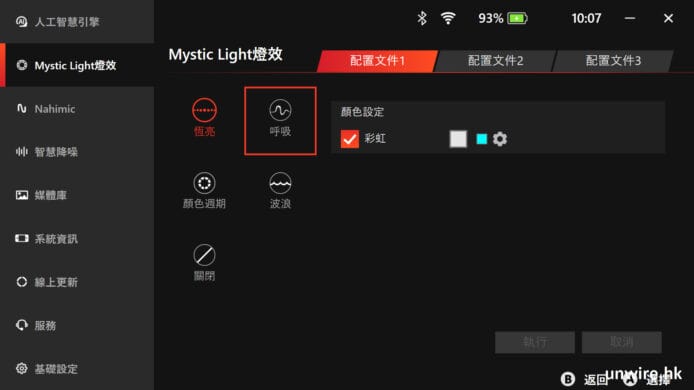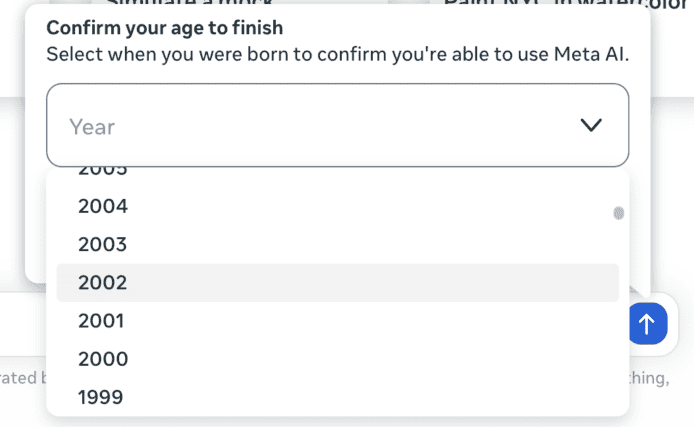AWS Security Hub was announced in Andy Jassy's re:Invent 2018 Keynote(46:23) and pitched as "a place to centrally manage security and compliance across your whole AWS environment (applause)" and then went on to announce an array of partners who were part of the initial integration effort (muted applause). While this announcement enjoyed just 3 minutes on centre stage, this is a significant development.
Security Hub - why is this significant?One of the notable developments included in this announcement is the creation by AWS and adoption by AWS and select AWS partners of a standard format for security events called the 'AWS Security Finding' format . This common format is a key enabler of the aggregation of 'Findings' into Security Hub as it pushes the responsibility for conformance onto the findings emitter rather than requiring the aggregator to build and maintain multiple parsers for all findings sources. The AWS services GuardDuty, Macie, and Inspector, if configured, will automatically have their findings aggregated in SecurityHub once it is enabled.
Given that many of the security partners involved compete with one another to some extent or offer Security Operations Centre (SOC) services providing the black box magic of event ingestion and correlation into incidents, one can imagine that the incentive to standardise on a format which could level the playing field just a little bit must not have been great. The inexorable change of the market and the dominant agent of that change together clearly made a compelling case!
Coming togetherThe standard findings format ensures that the attributes required for the correlation of findings are present. 'Insights' are light-weight correlation rules, essentially filter and grouping operations to linked to an 'action'. This 'action' as set up in Security Hub is simply an identifier for an event which will be sent to CloudWatch Events if triggered. It is in CloudWatch Events where any notifications, automations, or integrations will be configured. As it stands today, actions must be manually triggered from the 'insight' and cannot be associated and triggered automatically . One assumes that this will be addressed in future releases.
Usefully, some standard findings are made available by AWS for such conditions as 'S3 buckets with sensitive data and public read permissions' which on their own should spare a great deal of pain to AWS customers!
On the theme of aggregation, Security Hub supports a master/member model where the designate master account can invite member accounts to pool findings. Once accepted, the findings from the member account are aggregated in Security Hub in the master. The member has access to view their own findings, while the master has a view of findings from itself and all members. It should be notes that at this time, Security Hub is a regional service.
Under the 'Standards' menu, AWS provides the first of its automated compliance checks 'CIS AWS Foundations' - with 43 automated rules as of 11th December 2018.
A brisk walk-throughLet's take a brief look in practice at how these various concepts and components work together. We'll be working with a single test account rather than trying to demonstrate master/member.
We've enabled GuardDuty for our test account to provide us with some findings to work with. In the ** AWS Console -> GuardDuty -> Settings ** we've clicked 'Generate Sample Findings' which has generated a spread of 45 findings. Since GuardDuty findings are automatically aggregated in SecurityHub, after a short delay, these same 45 findings are available for us to manipulate in SecurityHub. Today, we are concerned about resource theft for BitCoin mining, so let's see what GuardDuty has identified for us in this regard: aws securityhub get-findings --filter '{"ResourceType": [ { "Comparison": "CONTAINS", "Value": "AwsEc2Instance" } ], "Type": [{"Comparison": "CONTAINS", "Value": "TTPs/Command and Control/CryptoCurrency:EC2-BitcoinTool.B!DNS"}] }'And, indeed, we do have a match output in the AWS Security Finding format :
{ "Findings": [ { "LastObservedAt": "2018-12-12T12:59:54.166Z", "FirstObservedAt": "2018-12-12T12:59:54.166Z", "GeneratorId": "arn:aws:guardduty:eu-west-1:9876123456789:detector/00b3cc1abf112994d0a265ad873033bc", "Severity": { "Product": 5, "Normalized": 50 }, "Title": "Bitcoin-related domain name queried by EC2 instance i-99999999.", "Resources": [ { "Tags": { "GeneratedFindingInstaceTag4": "GeneratedFindingInstaceTagValue4", "GeneratedFindingInstaceTag5": "GeneratedFindingInstaceTagValue5", "GeneratedFindingInstaceTag6": "GeneratedFindingInstaceTagValue6", "GeneratedFindingInstaceTag7": "GeneratedFindingInstaceTagValue7", "GeneratedFindingInstaceTag1": "GeneratedFindingInstaceValue1", "GeneratedFindingInstaceTag2": "GeneratedFindingInstaceTagValue2", "GeneratedFindingInstaceTag3": "GeneratedFindingInstaceTagValue3", "GeneratedFindingInstaceTag8": "GeneratedFindingInstaceTagValue8", "GeneratedFindingInstaceTag9": "GeneratedFindingInstaceTagValue9" }, "Region": "eu-west-1", "Partition": "aws", "Details": { "AwsEc2Instance": { "VpcId": "GeneratedFindingVPCId", "ImageId": "ami-99999999", "IpV4Addresses": [ "198.51.100.0", "10.0.0.1" ], "LaunchedAt": "2017-12-20T23:46:44.000Z", "SubnetId": "GeneratedFindingSubnetId", "Type": "p2.xlarge" } }, "Type": "AwsEc2Instance", "Id": "arn:aws:ec2:eu-west-1:9876123456789:instance/i-99999999" } ], "WorkflowState": "NEW", "ProductArn": "arn:aws:securityhub:eu-west-1::product/aws/guardduty", "ProductFields": { "action/dnsRequestAction/domain": "GeneratedFindingDomainName", "additionalInfo": "{\"threatListName\":\"GeneratedFindingThreatListName\",\"sample\":true}", "archived": "false", "resourceRole": "TARGET", "action/dnsRequestAction/protocol": "UDP", "aws/securityhub/SeverityLabel": "MEDIUM", "count": "1", "detectorId": "00b3cc1abf112994d0a265ad873033bc", "action/dnsRequestAction/blocked": "true", "aws/securityhub/ProductName": "GuardDuty", "aws/securityhub/FindingId": "arn:aws:securityhub:eu-west-1::product/aws/guardduty/arn:aws:guardduty:eu-west-1:9876123456789:detector/00b3cc1abf112994d0a265ad873033bc/finding/92b3d14048db77e93aae9a8693e937b8", "action/actionType": "DNS_REQUEST", "aws/securityhub/CompanyName": "AWS" }, "RecordState": "ACTIVE", "CreatedAt": "2018-12-12T12:59:54.166Z", "UpdatedAt": "2018-12-12T12:59:54.166Z", "Description": "EC2 instance i-99999999 is querying a domain name that is associated with Bitcoin-related activity.", "SchemaVersion": "2018-10-08", "Id": "arn:aws:guardduty:eu-west-1:9876123456789:detector/00b3cc1abf112994d0a265ad873033bc/finding/92b3d14048db77e93aae9a8693e937b8", "Types": [ "TTPs/Command and Control/CryptoCurrency:EC2-BitcoinTool.B!DNS", "Effects/Resource Consumption/CryptoCurrency:EC2-BitcoinTool.B!DNS" ], "AwsAccountId": "9876123456789" } ] } Let's create an insight with these filter criteria so that we can quickly isolate further findings of this type: aws securityhub create-insight --name "bitcoin miner" --filter '{"ResourceType": [ { "Comparison": "CONTAINS", "Value": "AwsEc2Instance" } ], "Type": [{"Comparison": "CONTAINS", "Value": "TTPs/Command and Control/CryptoCurrency:EC2-BitcoinTool.B!DNS"}] }' --group-by AwsAccountId { "InsightArn": "arn:aws:securityhub:eu-west-1:9876123456789:insight/9876123456789/custom/45be0f15-d947-4bf7-8c27-83eef7487141" } There is no aws CLI option to create an action just now, so we'll need to go to the ** AWS Console -> SecurityHub -> Settings -> Custom actions. ** Click on 'Create custom action'
It's now time to create our CloudWatch Events rule: aws events put-rule --cli-input-json '{"Name": "SecHub", "EventPattern": "{\"source\":[\"aws.securityhub\"],\"resources\":[\"arn:aws:securityhub:eu-west-1:9876123456789:action/custom/bitcoin-miner-dns\"]}","State": "ENABLED"}' { "RuleArn": "arn:aws:events:eu-west-1:9876123456789:rule/SecHub" } For our rule target , we'll make use of an SNS topic which is already in use for other security notifications: aws events put-targets --rule SecHub --targets "Id"="1","Arn"="arn:aws:sns:eu-west-1:9876123456789:security_events"
our subscription to this topic looks like this:
aws sns get-subscription-attributes --subscription-arn "arn:aws:sns:eu-west-1:9876123456789:security_events:14bc3d5c-0bc8-463d-a920-c52c87ba8730" { "Attributes": { "PendingConfirmation": "false", "Endpoint": "secevents@example.com", "Protocol": "email", "RawMessageDelivery": "false", "ConfirmationWasAuthenticated": "false", "Owner": "9876123456789", "SubscriptionArn": "arn:aws:sns:eu-west-1:9876123456789:security_events:14bc3d5c-0bc8-463d-a920-c52c87ba8730", "TopicArn": "arn:aws:sns:eu-west-1:9876123456789:security_events" } } So far, so good! Time for action...In the ** AWS Console -> Security Hub -> Insights ** panel, we find the insight which we created earlier:
Clicking through on that insight , we see the finding we previously turned up in our seach. We highlight this and select the action we created earlier from the dropdown. We are notified in a green across the top of the panel that this operation has been successful.

While we wait for the email notification to arrive, we can validate that CloudWatch Events has seen and processed the event triggered by our action by visiting ** AWS Console -> CloudWatch -> Events -> Rules ** and click on our SecHub rule:

If we view the metrics for this rule, we should should see TriggeredRules reporting a value of 1 . Before long, however, an email will appear in our Inbox with the full raw contents of the finding .
Where to from here?As a PoC, this is interesting, but this is merely a start. CloudWatch Events provides a broad selection of targets, which enable a high degree of versatility, whether you want to push events to another system, generate a ticket in order to engage human specialists, or automate remediation. What can you accomplish? Sign up for the Security Hub preview and share your thoughts and experiences below.
Something to watch is the extent to which the AWS Security Finding format takes on a life of its own outside of AWS. Having been compelled to conform to a standard, does this development serve as a catalyst for further cooperation between vendors or the inspiration behind yet to be conceived OSS projects? There does not appear to have been much movement on Security Device Event Exchange and the Cisco extension CICEE in recent years, just perhaps this is the impetus which has been lacking.
Resources Security Hub in Andy Jassy's re:Invent 2018 keynote(46:23) re:Invent 2018 SEC397 breakout session on Security Hub