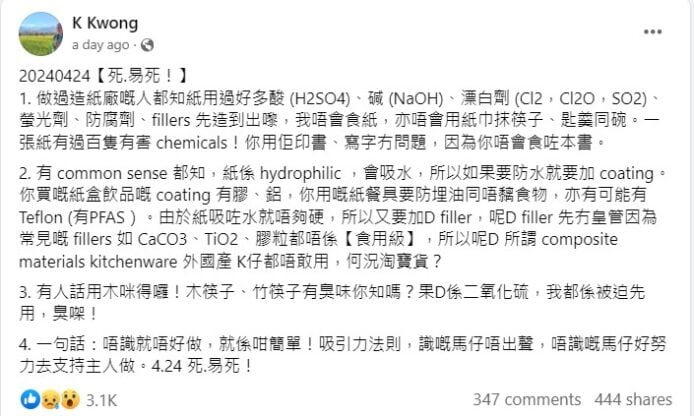Since some time now I started to run into a blocking issue with the Extensions workshop . I was not able to find a solution so far. Today a colleague saw the same and asked for help. Here what I found.
Problem the browser prevents connecting to the Jetty serverWhen launching the Jetty Debug server, everything seems to be fine. You can even connect with an Eclipse client to the server. However, if you try to follow the description in the Extensions Workshop and you try to connect with a browser to https://localhost:7443/jazz/admin you see a screen like the one below.

In Chrome the error claims
This site can’t provide a secure connection localhost sent an invalid response.
Try running windows Network Diagnostics.
ERR_SSL_PROTOCOL_ERROR
Firefoxis even more alarming and says
Secure Connection Failed
An error occurred during a connection to localhost:7443. Peer reports it experienced an internal error. Error code: SSL_ERROR_INTERNAL_ERROR_ALERT
The page you are trying to view cannot be shown because the authenticity of the received data could not be verified.
Please contact the website owners to inform them of this problem.
Learn more…
Report errors like this to help Mozilla identify and block malicious sites
Edgecomplains
Can’t connect securely to this page
This might be because the site uses outdated or unsafe TLS security settings. If this keeps happening, try contacting the website’s owner.
Try this:
Go back to the last page
It looks like the usual SSL issue with the standard certificate, but it actually is not. It does not allow you to proceed and add an exception to connect to the web site.
You are basically stuck.
I had the same issue yesterday with 6.0.5 and 6.0.6 and I knew it was working very recently when I moved to my new laptop. I searched the internet and was not really sure about a solution still. The answers pointed at version issues and certification mismatches. So I decided to switch the Eclipse environment to a current JDK and that solved the problem. I have tried it with RTC 6.0.5 and 6.0.6 but I am pretty sure it would work with other versions as well.
Please note that the Extensions workshop suggests to use the same JDK the Server uses. I think since Browsers have recently increased their security measures, this is no longer true.
SolutionHere how to fix the problem.
Download an install a recent Java JDK/JRE that is compatible with the version of the RTC SDK you are working with. 6.0.6 is compatible with Java 1.8 I use a JDK because there are other development tools that require a JDK Open the Eclipse server development workspace Open Window>preferences Type JRE and navigate to Java>Installed JREs Add the new JDK/JRE Select the JDK/JRE as active click Apply and Close
Navigate to Java>Installed JREs>Execution Environments Select the Execution Environment with the matching version Select the newJDK/JRE as active click Apply and Close

Launch the Jetty debug server

Now try to login to https://localhost:7443/jazz/admin again. You still get an error, however the browser provides the Advanced link to continue connection to the site.

The different browsers display it different, but the concept is the same for all of them.
SummaryRecent increases of borwser security checks and invalidation of certificates requires to update to recent versions of the Java JDK/JRE to be used with the Extensions workshop . As always I hope that this helps people out there.